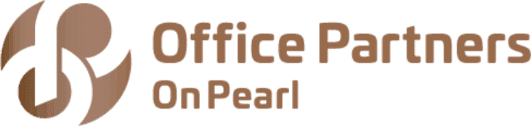Maybe you’ve always wondered what it would be like to work from home. Would you live in your favorite sweats? Eat the day away? Fall victim to the dreaded work creep and live in front of your laptop? The fantasy may now be your reality. For better or worse, 29% of the nation’s employees now work from home due to COVID-19 social distancing requirements. If you’re reading this, you’re probably one of them.
In numerous studies, remote work has been shown to increase productivity, facilitate a better work/life balance, and boost job satisfaction – when it’s done right. Fail to properly plan for your new home office/den/laundry room, however, and you may find yourself frazzled, frustrated, and possibly even fired. To help you avoid the most common remote rookie mistakes, we’ve put together ten tips to make the transition smooth and successful.
Build a Dedicated Workspace
Just like at the office, you need a place to work. If you have a spare room that can be converted into a home office, that’s the ideal solution. A dedicated office means that you can close yourself inside when you don’t want to be disturbed, and keep the room closed off when you’re not working.
If you don’t have an extra room, find another quiet space, and reserve it just for work. Don’t let your kids use your work desk for coloring, and don’t sit there when you’re not on the clock. You must mentally train yourself (and everyone else) that this space is just for when you’re working and nothing else.
Invest in Technology
To be serious about your work, some seriously stellar technology is essential. As with any new business venture, you must be willing to invest in your success. Though this list will vary depending on your job, expect to purchase/procure the following:
- A computer (desktop or laptop)
- Internet service (ethernet is best)
- A high-performance router
- A printer/scanner
- Income tracking software
- Task management software
- A calendar
- Video conferencing software
- A file-sharing service
- Cellphone or dedicated phone line
- Office suite with Word/Excel/PowerPoint
This list far from all-inclusive. Bottom line: purchase everything you need to excel while working from home.
Set a Schedule and Stick to it
To avoid burnout (or not getting everything done), it’s imperative that you set concrete work hours and stick to them. That doesn’t mean you have to work 9 am – 5 pm, Monday through Friday, but it does mean you need to stay accountable to a schedule.
If your most productive hours are from 3 pm – 11 pm, then make that your schedule. If you’re pulling double-duty as a full-time parent, then give yourself a split schedule around school drop off and pick up, just be sure to stick to it. One of the benefits of working from home is a flexible schedule, but it will be your downfall if you don’t commit to working a set number of hours per day. Also, make sure you have a hard quitting time and adhere to it, otherwise, you’ll find yourself working all hours of the night, and that’s not healthy for your homelife.
Get Dressed
Though it can be tempting to roll right out of bed and into your home office, don’t do it. Each of our daily activities sends a psychological signal to the brain, alerting us to prepare for the task ahead. By waking up an hour or so before starting work, having your coffee, taking a shower, brushing your teeth, and putting on business attire (or street clothes at the very least), you’re telling your body and brain that it’s time to get to work!
Studies have shown that “dressing for success” really does amp up productivity. Plus, you’ll never be embarrassed hopping on an impromptu video chat with a coworker or client.
Use a Planner or Task Management Software
When you first start working from home, it’s natural to think you’ll remember all the things that need to get done during the day. What you’ll quickly realize, however, is that without efficiently managing your deadlines and appointments, things rapidly begin falling through the cracks.
You’re a professional, so work like one! There are numerous task management software programs out there that make organizing projects and meetings a breeze. You won’t believe what a sense of accomplishment you’ll feel as you check off each completed assignment.
Take Breaks
Chances are, if you were working in an office, you’d take short breaks throughout the day. Working from home is no different if you don’t schedule downtime throughout the day, you risk zapping your productivity (and becoming a Grade-A grouch!)
Research has shown that taking 5 to 15-minute breaks throughout the day increases both productivity and creativity. Since you can’t simply stroll down the hall to gossip with a coworker, consider doing the following on your breaks:
- Jump on social media (just be sure not to get sucked into a scroll-hole)
- Take a short walk or stand up and stretch (or do pushups or jumping jacks)
- Have a healthy snack
- Listen to music
- Write a personal email
- Step outside
- Call a friend
- Walk the dog
Eat Lunch
Just as you have to schedule breaks, you must also eat lunch. Choose a time each day as your designated lunch hour (or half-hour) and stick to it. Though it can be tempting to nap during this time, don’t, or you’ll be groggy (and hungry) when you go back to work.
Consider preparing lunch the night before or in the morning, just as you would if you worked in an office. This way, you won’t be tempted to skip your afternoon meal or grab a bunch of junk instead of a proper lunch. Plan your lunches for the week before you head to the store, and be sure to include some fruits and veggies. A healthy diet has been shown to increase productivity and will keep you from packing on the pounds since you have unlimited access to the kitchen.
Utilize Video Conferencing
Working from home does not eliminate the need for meetings and camaraderie. Video conferences are a staple of remote work as they are the easiest way to connect with colleagues and clients, with the added benefit of being able to screen-share during presentations.
Another advantage of video chat is seeing other people throughout your workday. Just because you work alone, doesn’t mean you should cut yourself off from your coworkers. Stay connected with company culture, put a face to your voice, and never lose the human connection. If your job requires spending the majority of your day on video, invest in a quality webcam and background.
Assume the Positive
One of the dangers of working primarily over email is that tone and intention can get lost. Without the benefit of body language and facial expressions, it’s easy to assume a short reply is indicative of sarcasm or frustration.
The best course is to assume that your coworker or client is simply busy or highly efficient in their replies, rather than being negative or rude. Give them the benefit of the doubt, as it will become apparent rather quickly if they’re truly angry or upset.
On the flip side, remember that your replies can also be taken out of context or viewed as curt or cross. When appropriate, a well-placed emoji can go a long way in setting the tone of your reply.
Take Security Seriously
You may not be connected to the office network, but that doesn’t make you immune to hackers! Chances are, you’re still working with highly sensitive or proprietary information that you are tasked with safeguarding. Invest in quality anti-virus protection and change your work passwords often. Only send professional emails from your work account and stay diligent with security best practices. Additional security precautions include:
- Adhering to company policies regarding the use of personal devices
- Verifying attachments sent to your email before opening
- If necessary, using a business-grade VPN for encryption
- Reporting all security threats to your IT department immediately
We miss seeing you at Office Partners on Pearl and can’t wait until we can all work together again. Until then, we hope these tips make you successful while working from home (and staying healthy and safe!) Of course, we’re always right here if you need us!